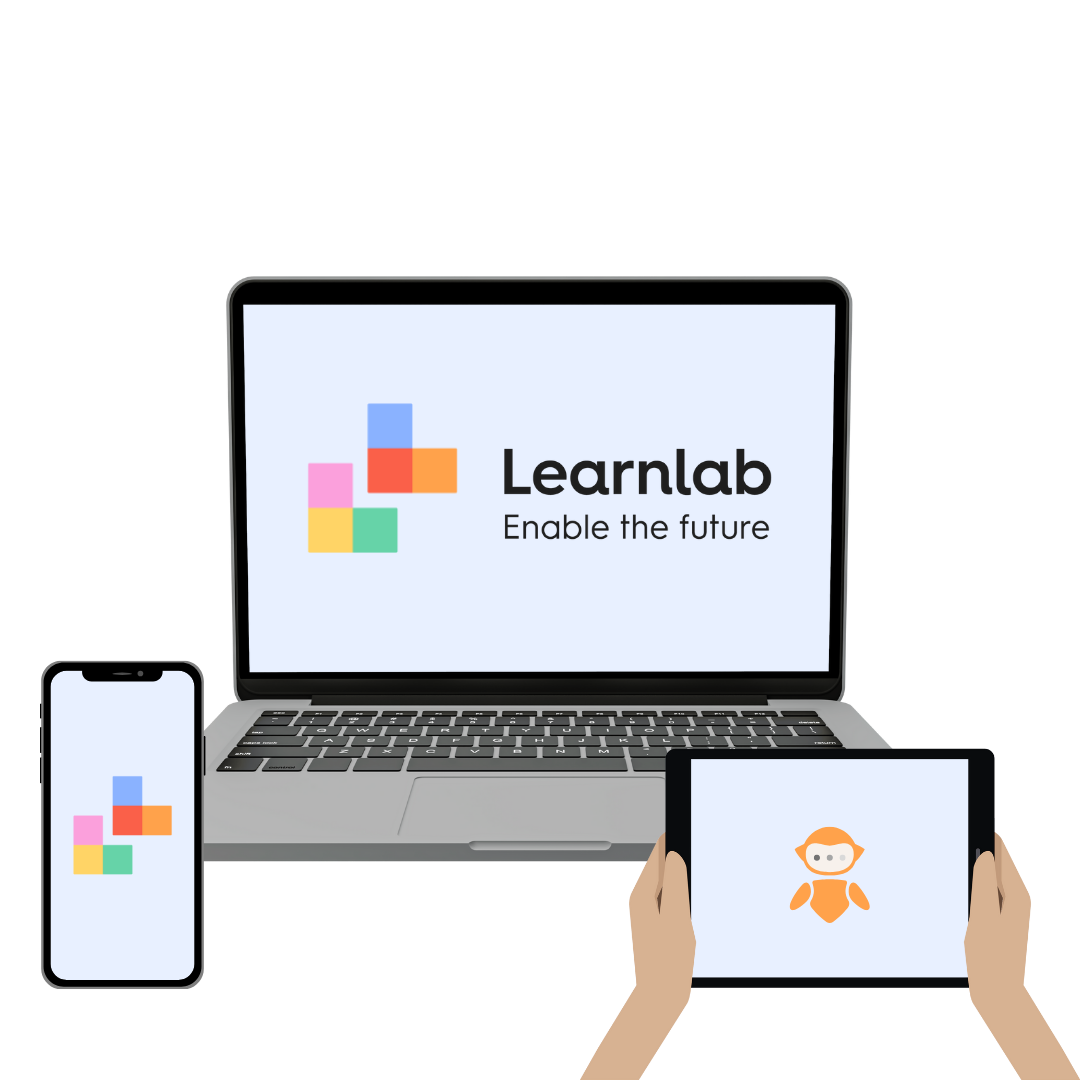
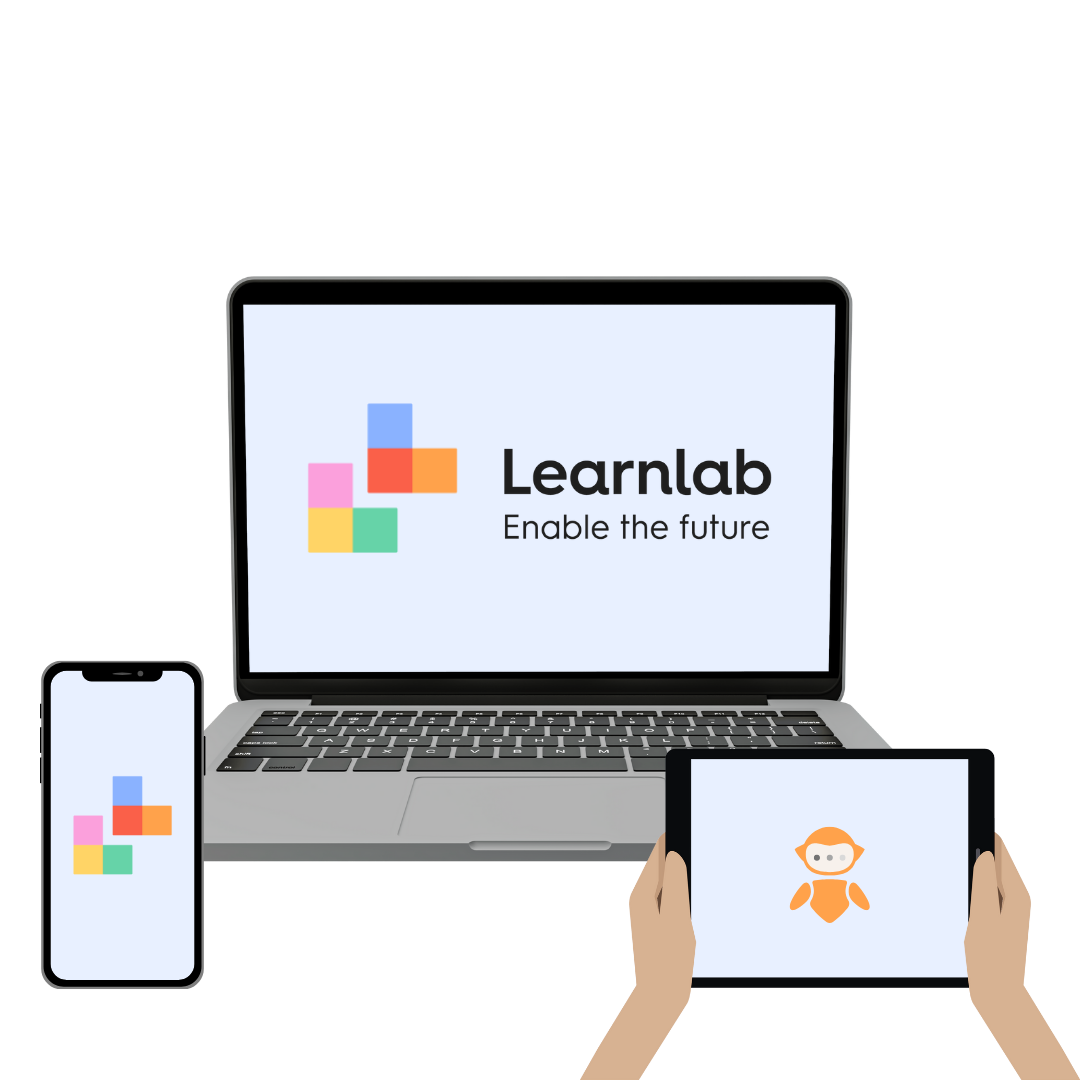
Here you will find answers for frequently asked questions about Learnlab:
It is free to use Presentation and Quiz as a Learnlab user, where you can create, edit and conduct learning sessions with participants.
There are several free resources in the library that you can open copy, edit and use together with participants. Your free user account and the sessions you create will never become paid features.
With a Learnlab-license you get:
In the library, you will find complete learning resources. You will also find series, tasks and teachers’ guides tied to overarching themes and concepts.
In the library you can preview resources and series by clicking the thumbnail. You can create a personal copy that you can edit and use as you see fit by clicking open copy.
In the library you will find all the learning resources that you have access to. If you are a free user, you will only have access to the basic resources. If you are a licensed user, you will have access to the content that your school or organization has purchased, and what your colleagues have shared.
You can search for resources by using the search bar. You can search for the title or subject of resources. You can also search for curriculum objectives by using the settings under the search bar.
The first time you access the library you will be asked to choose which library you want to see. You can change these settings later by clicking the cogwheel to the right of the search bar.
If you have gotten a new Feide-ID and can’t locate your old content you can send an email to support@learnlab.net. Supply us with both your old and new Feide-IDs and we will move the content to your new user.
If you encounter any issues changing your email address, please contact us at support@learnlab.net for assistance.
Check your spam folder or contact support@learnlab.net.