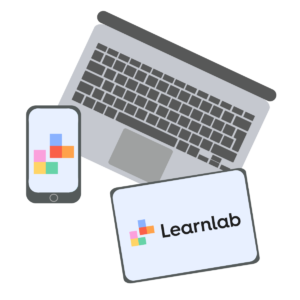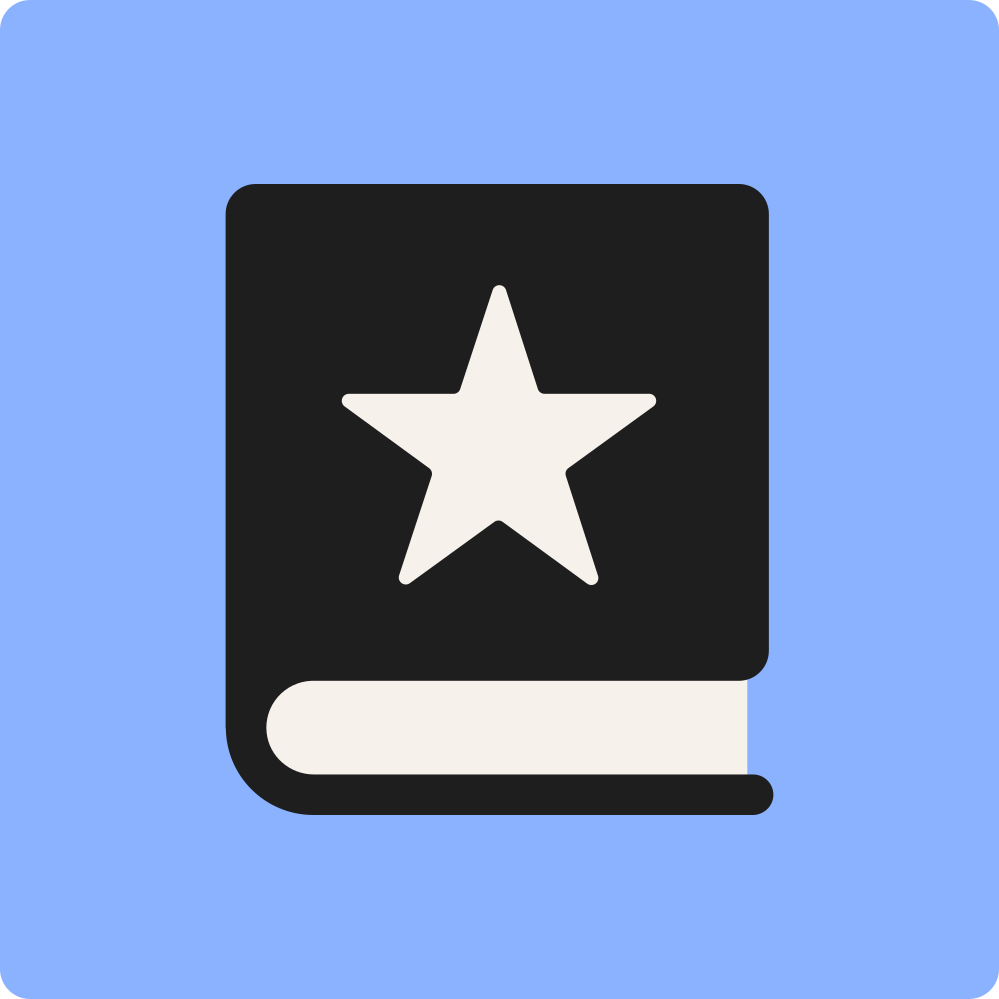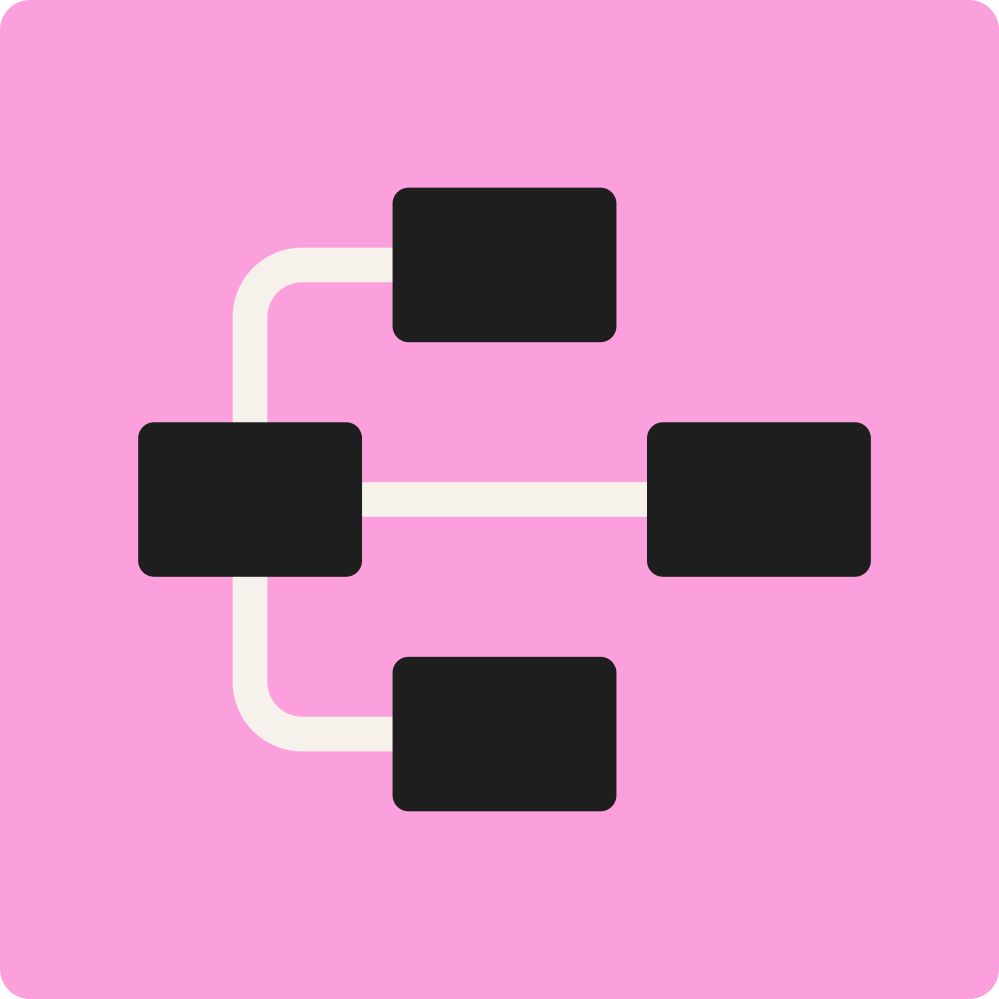STORYLAB - Producer interaktive bøger og tekster!
Storylab er et værktøj til at skabe og redigere multimodale tekster på en kreativ og ligetil måde. Her kan du kombinere tekst med andre udtryksformer som karakterer, lyd, billeder og video for at skabe unikke historier individuelt eller i fællesskab.