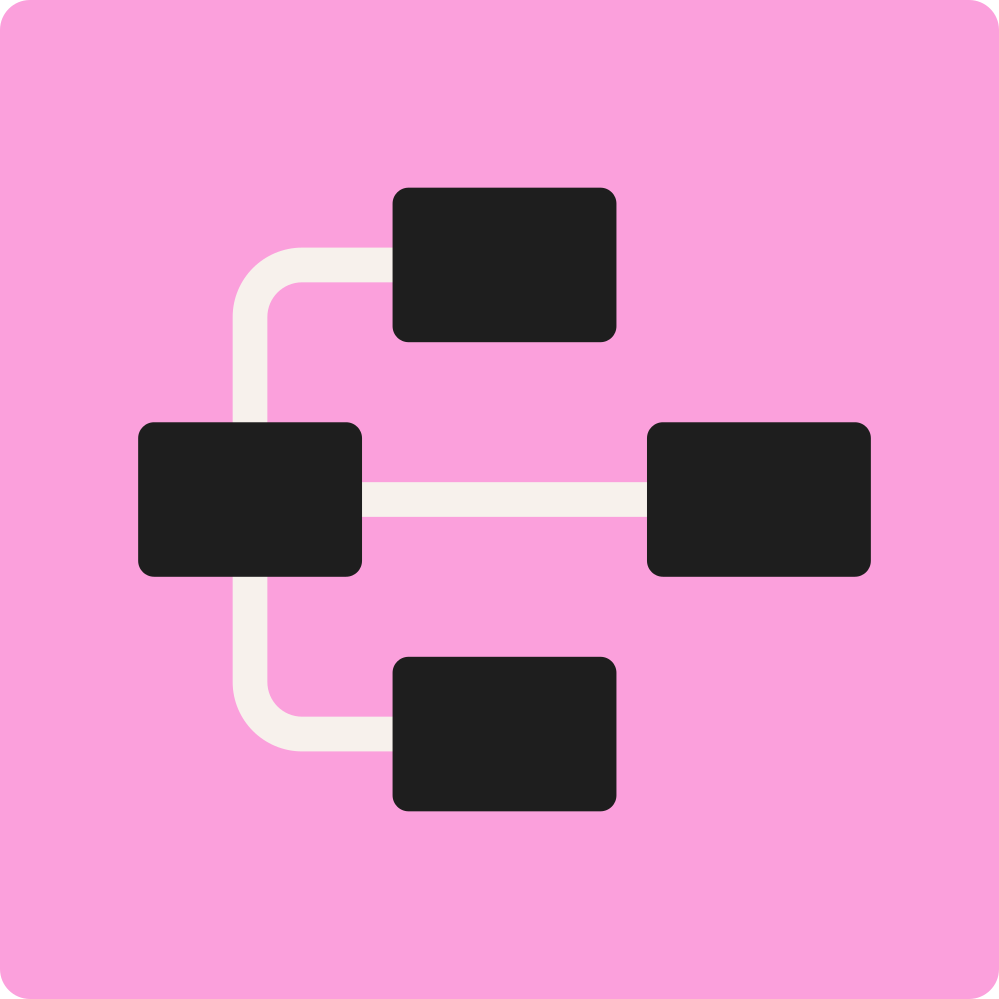Idealab Brukerveiledning
Utforsk og del ideer med Idealab.
Når det kommer til å utforske og visualisere ideer, finnes det ingen grenser i Idealab. Her kan elevene lage tankekart, organisere tanker, og samarbeide om å utvikle konsepter. Ideene flyter fritt, og hver tanke har en plass.